T520 Hackintosh Catalina
First get a copy of the Catalina installer, this can be downloaded an installed through a torrent, the main reason why i'm using Catalina is because my USB drive's file size does not support any other MacOs version.
Then patch the catalina install after installing on an USB drive with Catalina Patcher
Then make the EFI partition of the drive visible using the following command:
diskutil list
//find the id of the efi partition of your usb
sudo diskutil mount /dev/disk2s1
Copy EFI files from here Lenovo-T420-clover
After this you can boot up the disk and go through the install process. The drive needs to be formatted MacOs extended journaled.
The screen will be not visible but the system will be functional. After installing unhide the EFI partition on the Mac device again and copy following EFI folder ThinkPad-T530-Hackintosh
Afer this you can boot into the drive. To make the drive bootable without the usb Download & install Clover Configurator on MacOS. Open EFI partition and copy -> paste the the EFI folder once more
Post Install
WiFi fix
Inbuilt intel adapter doesn't work, only supports Realtek. Kexts are already incuded in the EFI for multiple USB dongles. Didn't replace the internal WIFI chip because i'd rather not touch the BIOS. See here for a list of supported dongles. I bought this one, TP-Link N150. The best price, all i had to do was install drivers for Mac which came included on the CD Drive. And it works flawless.
OS update
I also do not recommend updating to other versions of MacOs, especially not using the same EFI config. Updates don't really seem to work, i managed to install a few security updates but can't get past Catalina Security Update (2022-005 10.15.7). The problem here is the update seems to download fine but it doesn't install after booting. It seems to fall back to an update from 2021
I would really love to try upgrading to Big Sur, since Catalina is considered a 'Legacy OS'. Also it doesn't seem recommended online. See following statements
Altough this guide claims to have and EFI that supports all versions up to Ventura, but it requires some tweaking to the EFI before install, which i'm not down for at the moment
GPU
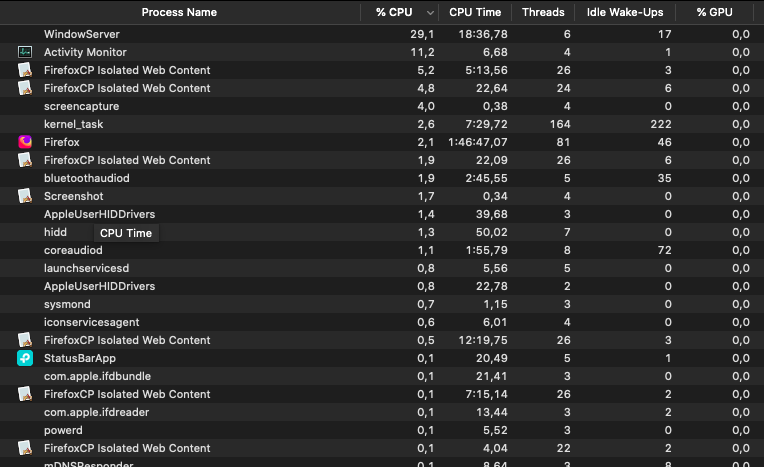
T520 CPU
I'm also considering upgrading my current CPU to an Intel® Core i7-2820QM. I've noticed the performace on Mac is very good at the moment, even better when i was running Arch Linux with Hyprland (of course eye candy).
But there could go a lot wrong with the EFI. The only information about this is found in one of the issues on GitHubbut does not provide a lot of info to get started with. I've posted a question for further updates.
That's what i learned!
Issues
the only main issue remaining is awful screen tearing at times, i think it probably is GPU related, since it appears when i watch videos or graphic intense tasks.
Other resources
